What is Computer Virus and How do you recognize a virus?
Posted by Admin 2022-09-08 07:56:23
Have you ever wondered What is virus? How is the virus formed and what are the ways to avoid it?
How does it spread so fast on the internet? If you want to know every information related to the virus, then you will get everything in this post.
A virus can insert itself into a program or document to activate its code.
Hearing the name of the virus, every mobile and computer running person gets scared because it would cause harm, that is why everyone is familiar with it. Everyone who has a smartphone, computer, website wants to avoid the virus. Why exactly?
If you do not know much about the virus, then let us know in detail What is Virus?
Computer Virus Information
The full form of virus is “Vital information report under sieze“. It is a small program written using programming language. Which has the ability to run automatically.
After running, it reaches every file in the storage and corrupts, deletes and damages them.
Virus is not created by itself, but a skilled programmer makes it only to harm others.
It spreads very quickly. When the virus is executed in the system, it gets attached to the boot system and the more times the system boots, the more it spreads.
The world is full of people of all kinds. There are bad people along with good people.
Some people with good knowledge of the Internet write programs that specialize in destroying the database of computers and related systems to harm others.
Sometimes people do this kind of work just for fun and also for money.
Virus full form
Vital information report under siege
If there is any infection inside the software, then it is not active until that software is started.
But once activated, then the whole system starts destroying the donor. Even slows down the speed of the system.
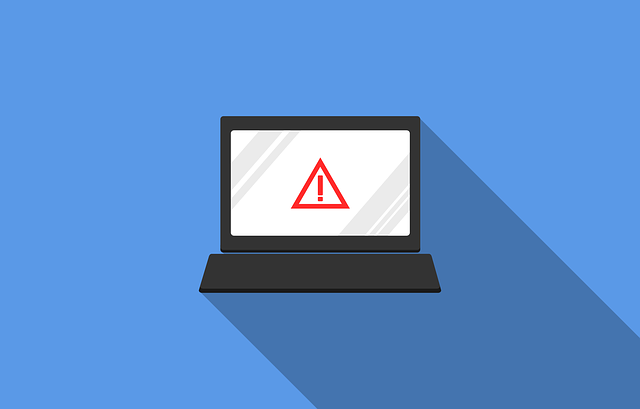
How does virus work?
Before knowing how it works, let me tell you that the knowledge of programming language is necessary to create a virus. By this you must have understood that who makes the virus?
Most of the virus creators are people who know programming languages. Because without the knowledge of programming language, virus cannot be created.
No special software is required to make it, but a very simple application which we know as notepad is used.
By just writing some code, the file is saved with the executable extension. After this, somehow the target system has to be reached. Then the virus starts its work.
So let’s now understand how the virus works:
As you know that virus is a program or code, which attaches itself to any file, software. The files or software to which the virus is attached are called infected files.
As soon as that infected file or software is run, the virus starts reproducing itself.
In this way the virus starts spreading and infecting all programs, documents, games and email attachments.
After this, when we transfer these files to CD, DVD, USB-drive, then they start spreading to other devices through digital media.
The virus does not work until the attached file, program or email attachment is not opened, that is, until no action is taken.
The effect of infection can be anything, a small effect can be in the form of pope or it can completely destroy the data and program.
How do you recognize a virus?
Computer viruses can be of all shapes and sizes but they all have one thing in common. Due to infection, the computer system itself starts showing that the virus has been attacked.
Still, sometimes it happens that even after having an infection, you may not know. It is not very difficult to identify the infection. Malware infection reaches the serious form, its signs are already visible in the computer.
But what is the identity from which we can easily find out that Malware infection has started in your system.
1. Computer system hangs frequently
Even if you have not installed any software or hardware recently, still your system suddenly hangs in between and stopped working at all. This means that there has been an infection of the virus in your system.
2. Automatically change browser settings
When the computer is attacked by Virus Infection, malware attack or spyware, then the setting of the browser’s homepage Gay gets changed automatically.
Whenever you turn on the Internet, an automatic web page gets opened as the homepage.
Most people set their own homepage and keep it. And when the homepage itself changes and some other web page starts opening, then it is Malware or Spyware Infection.
3. Opening of Popup Window on Click
As soon as you turn on the Internet, when popup windows start opening automatically, then it is possible that spyware attack has happened in your system.
Or your system has been infected by some malware. Whether you will click to open a particular website due to malware infection. Even then it is not open that any web page will open again and again.
4. Folder option virus
Folder option infections are very dangerous. I have experienced this myself.
Inside each folder, a folder with the same name as .exe is created. This infection can come to you from a USB disk, CD, DVD.
This virus will infect your system only when you click on the infected file. But this is dangerous because there is a delay in doing just one click on it and there will be infection in the whole system.
Even when new unknown icons and shortcuts are created in the desktop, it is possible that some malware or spyware infection has occurred in your system.
It also happens that when you open these shortcuts, a website starts opening instead of the application. This is Malware Infection.
What happens with Folder option malware infection?
- As soon as you open the command prompt or DOS, the system will restart automatically.
- The folder of the folder option disappears in the Control Panel.
- On creating each folder, an .exe folder of the same name will automatically be created inside it.
- By simply copying these folders and pasting them in any other digital media like usb drive, hard disk, memory card, folder option malware infection will happen in its entire memory.
- There is only one solution for this, complete format.
5. The computer takes a long time to start
When there is a malware infection in the computer, then your system starts taking more time to boot. Which normally takes less time.
Sometimes you could not login even if your username and password were correct, then some malware codes have changed your login by accessing it.
In this way, you can easily identify the virus attack on your computer. If you have suddenly started getting such issues regularly, then it means that there is really a virus in your system.
Types of Virus
There are many types of computer viruses, with the help of which hackers get hacked by injecting them into any system.
Some of these are so destructive that they also destroy the data. And at the same time steal information.
It is not very difficult for these hackers to hack a network. They create and use different computer virus types according to their need.
Every day new computer programs are created and used for hacking.
There are people everywhere in the world who write such computer programs that can infect computers and use them to steal information, corrupt information.
Here I will tell you about different types of computer programs, about which it is very important to take information.
When you take information about these in a good way, then you can keep your computer and smartphone safe and use any online information in a secure way.
World’s most dangerous virus
Here I am giving you the list of different virus types of the world and complete information about them. With this information you can keep your system/smartphone safe.
- Michelangelo
- Disk Washer
- C-brain
- Mac Mag
- Jerusalem
- Columbus
- Boot Sector
1. Michelangelo
The name of the world’s most dangerous virus is Michelangelo. It is very famous since March 6 and it is also the date of birth of Michelangelo.
It is one of the most famous computer malware in the world. If it is said in the top number then it will not be wrong.
Its name has been named March 6 virus. March 6 was introduced in 1991.
The reason for this being so dangerous was that many antivirus companies were also very upset to bring this under control.
It was caused to do very heavy damage on 6 March. This virus is so dangerous that its fear was in everyone’s heart for the whole decade from 6th March 1990.
2. Disk Washer
How did the disk washer virus get its name? Its reason is that this name was found in its message “disk washer with love”. “disk washer with love” was spread in India in the last of 1993 in India.
It is so dangerous that it destroys all the available data on the hard drive. Antivirus software, which was developed in 1994, could catch this and was successful in removing it.
3. C-Brain
It was developed in 1986 by the brothers Amjad and Basit of Pakistan. It was such a computer worm that caused damage to millions of computers.
It was a well-known computer malware of that time, it was mainly the first virus of that decade, it used to be quite famous as a Bootsector.
4. Macmag
Macmag can be seen in the monitor as a peace message in every computer. Macmag infected most Apple computers.
This was created by Richard Brando. Rechard brando Macmag was the only publisher who published the article about this in the magzine and named it magzine. It didn’t do much damage.
5. Jerusalem
Jerusalem first came to limeline in 1987. This was first recognized in Havre University which is in Jerusalem. That’s why it has been named Jerusalem.
A very special thing about it is that it remains active only on Friday, that is, it works only on Friday. Jerusalem is considered the most dangerous of these.
It was destroyed on Friday itself, there were also winning files inside it.
6. Columbus
Columbus virus also known as Datacrym. And it was introduced on 13 October. It was named October 13 because it was injected on the same day it was injected.
It was activated only on 13 October 1989. This infected the same computers which were active on that day. It ruins the data on the hard disk by infecting the executable files.
8. Boot Sector
If seen from the point of view of a user, then boot sector virus is very dangerous. They infect the master boot record, which is impossible to remove. There is only one way to remove it, that is by full formatting the computer.
Infection from this occurs when it encrypts the boot sector or the code gets damaged beyond the limit. The boot sector is spread through removable media.
It did harm somewhere in the 1990s when floppy disks were used. But it still spreads through the medium of USB drives and especially through email attachments.
Fortunately, the use of it has decreased in the last few years due to a broken modification in the BIOS.
In short
Now you can also keep your computer and smartphone safe. Friends, now by commenting yourself, how did you like this post? If you found this helpful, then share the post as much as possible and also share it with other people. So that no one has to face the problem in identifying the infection in the computer.
By the way, today the Internet connection is run by securing it so that the virus coming through the Internet is prevented.
Many programmers target the system with the help of the Internet. But with the advent of antivirus software, there has been a lot of security. You must have found the post What is computer virus helpful.